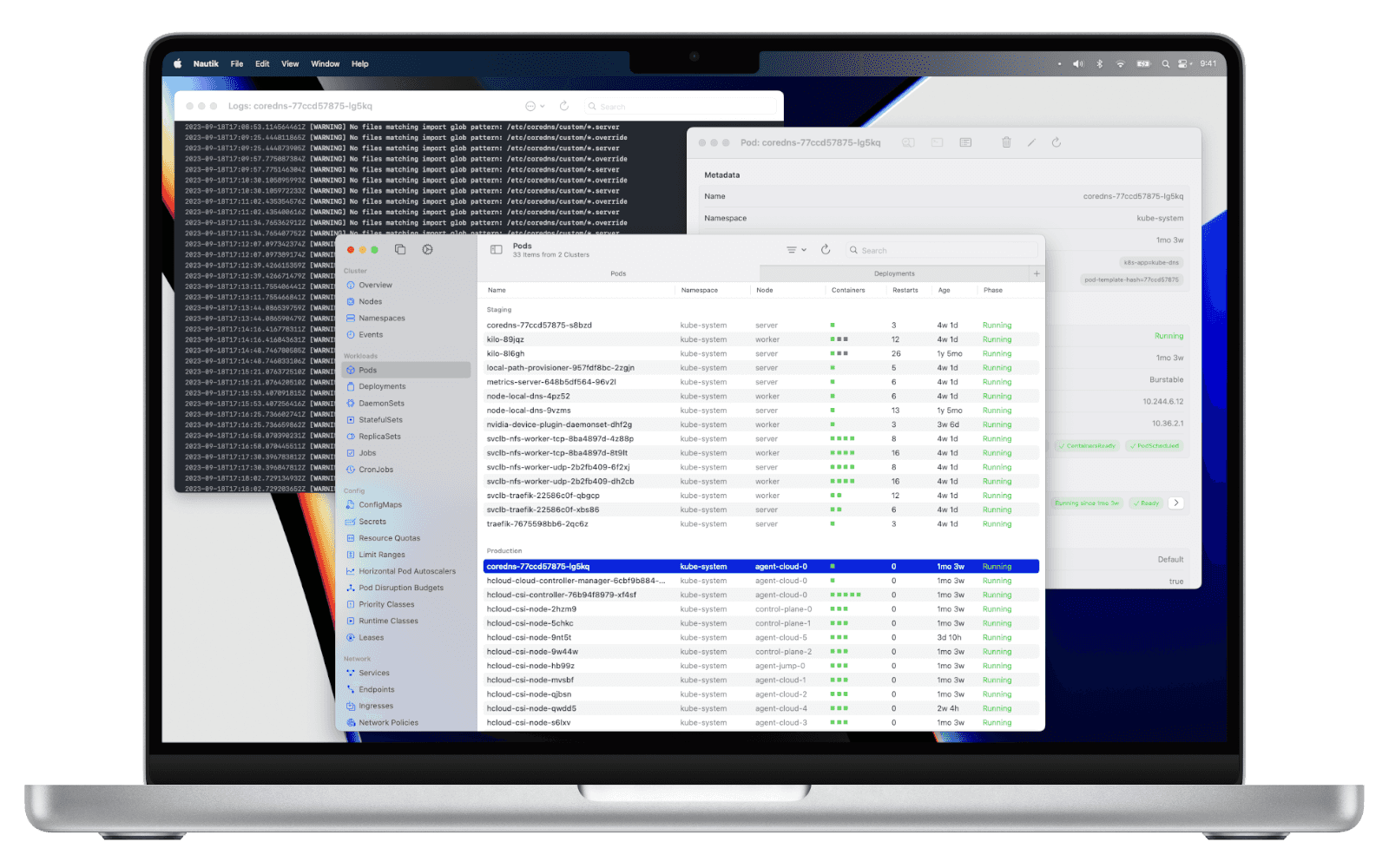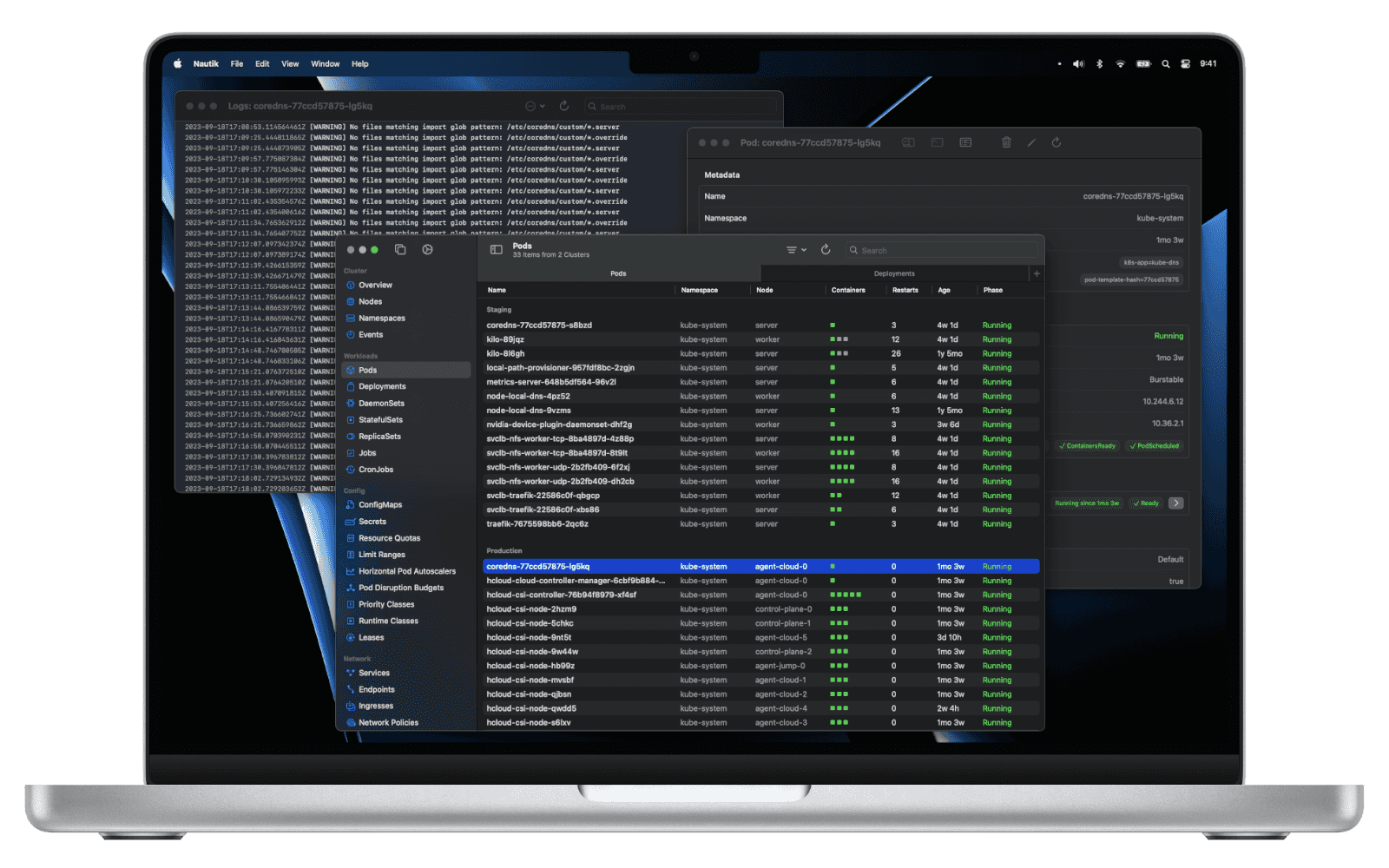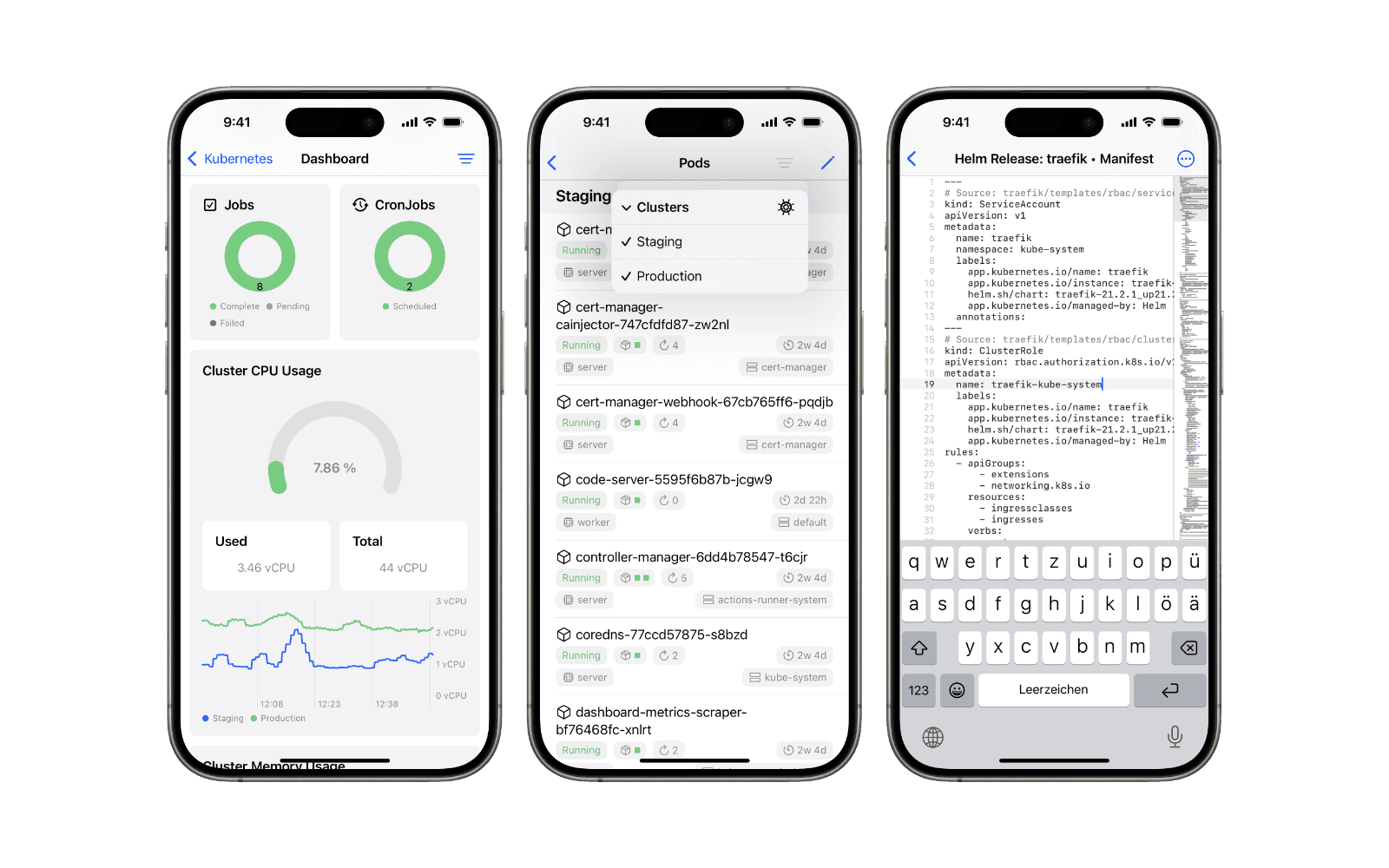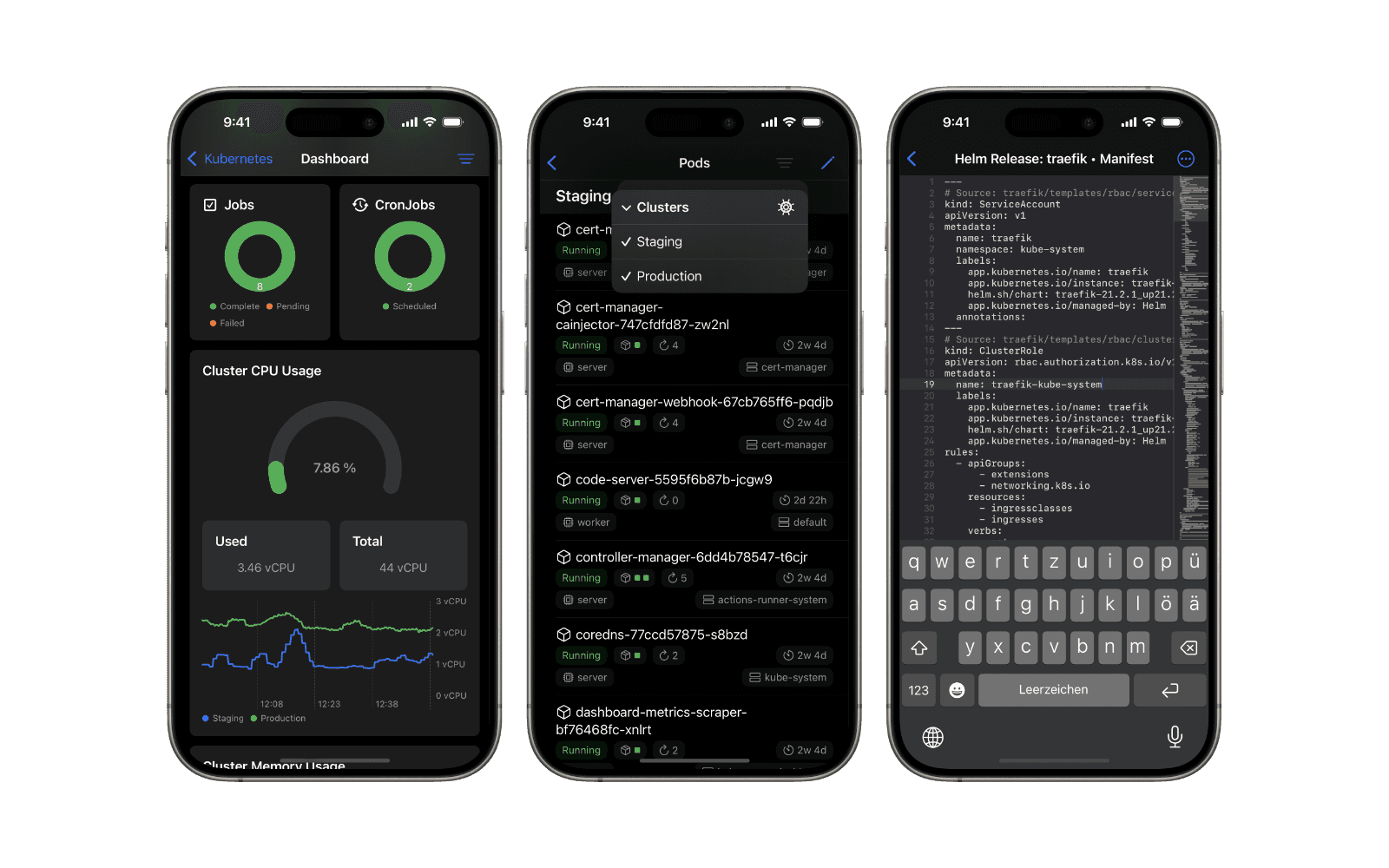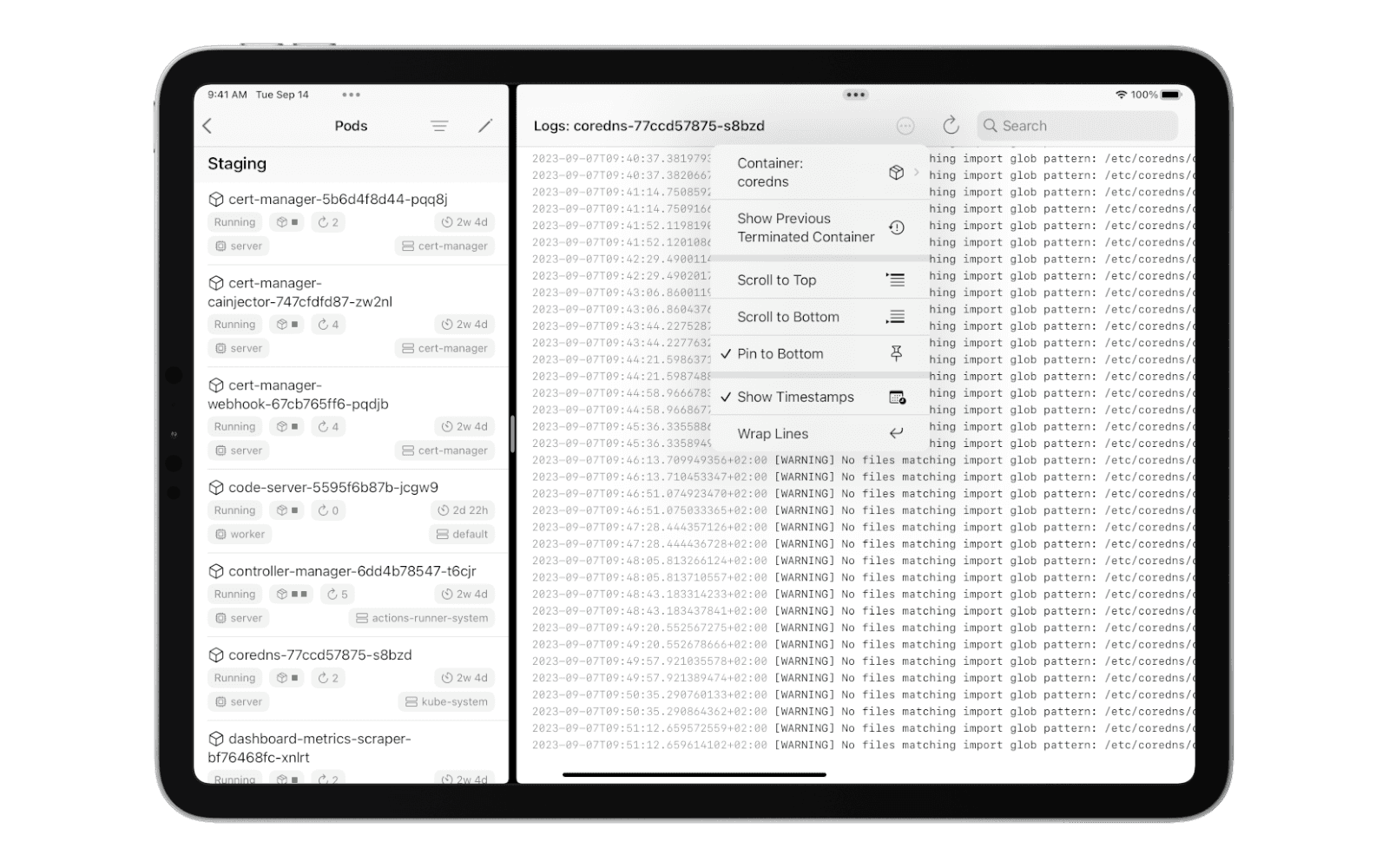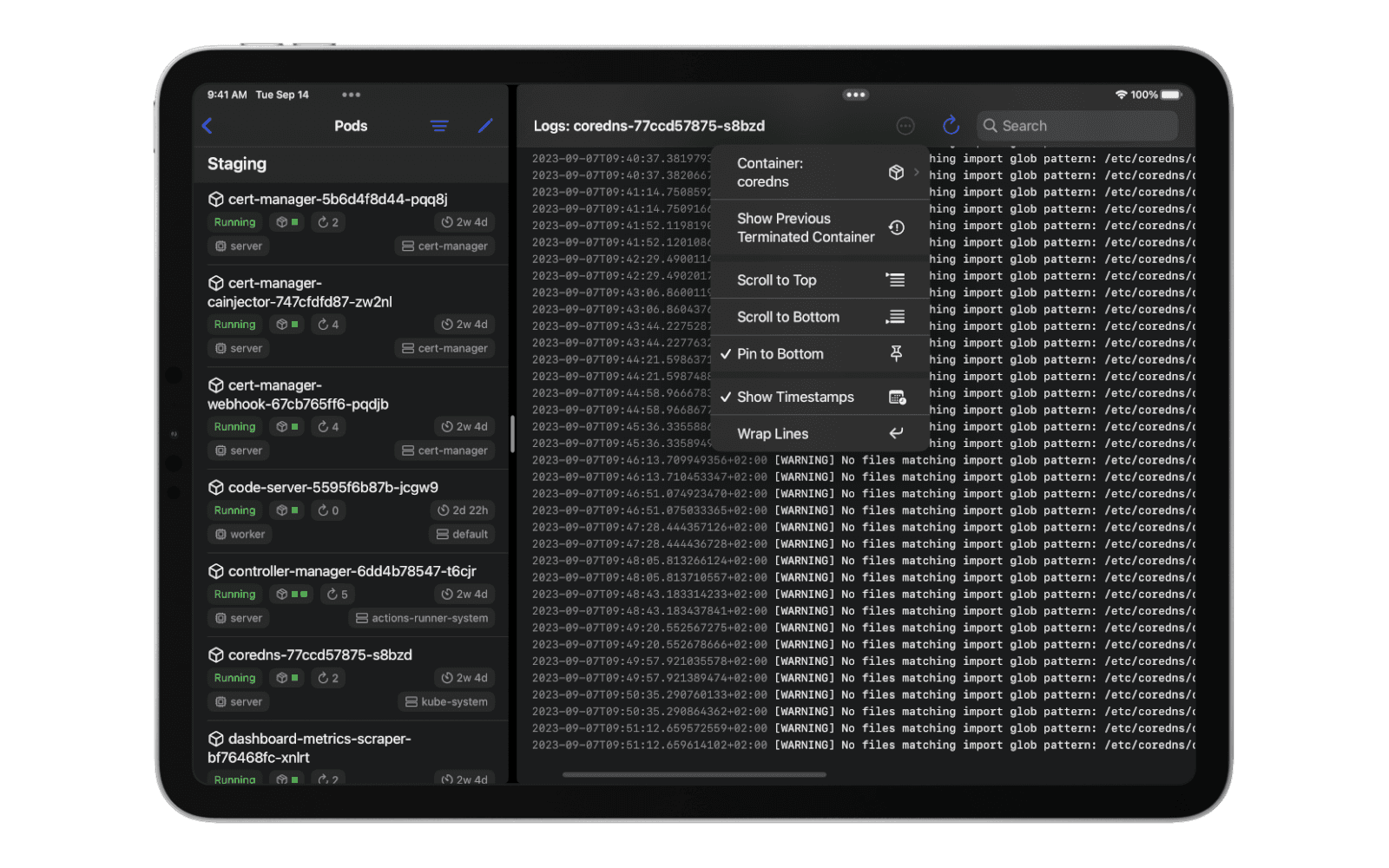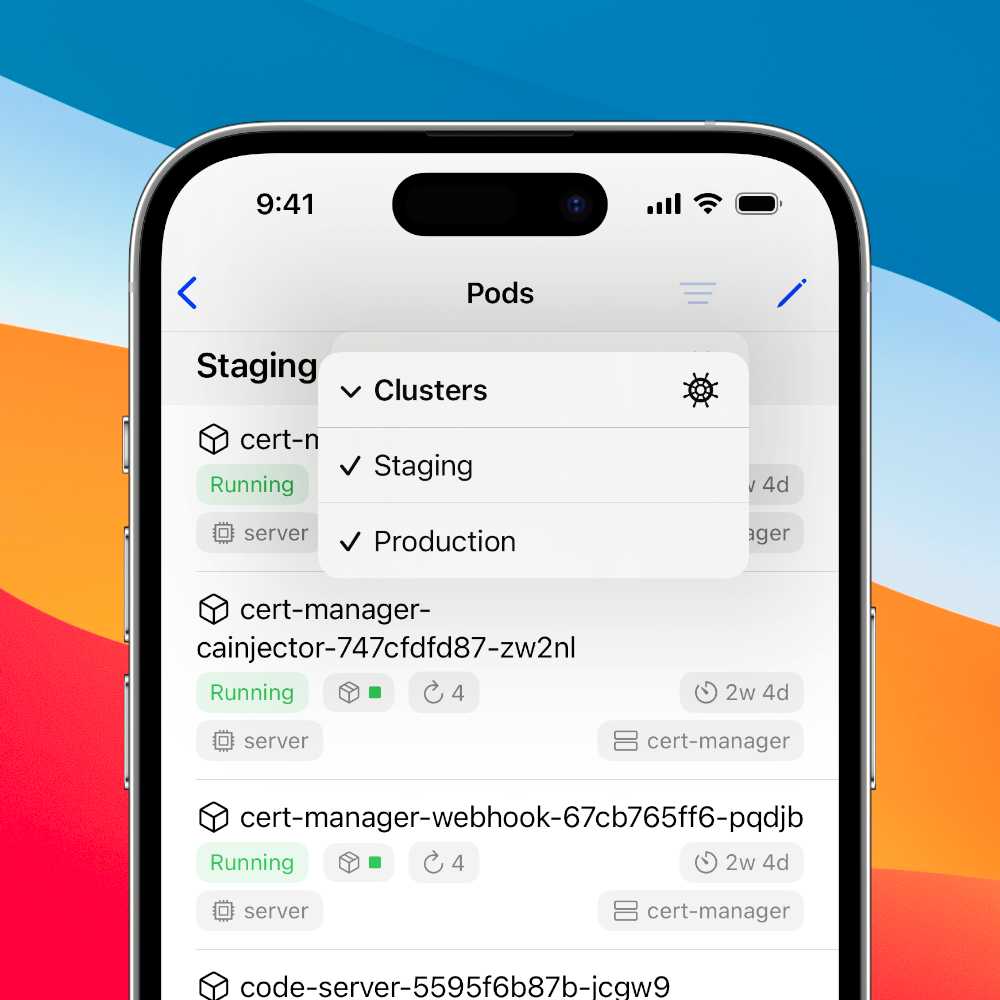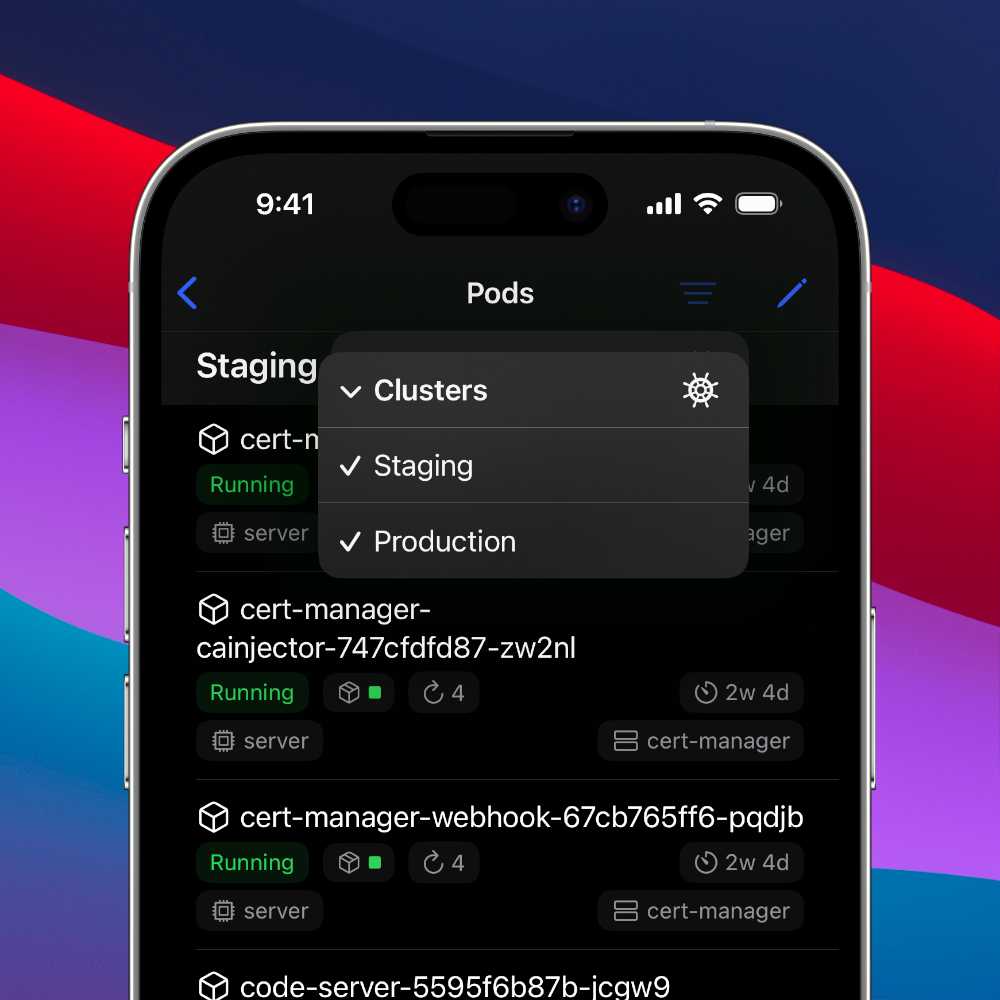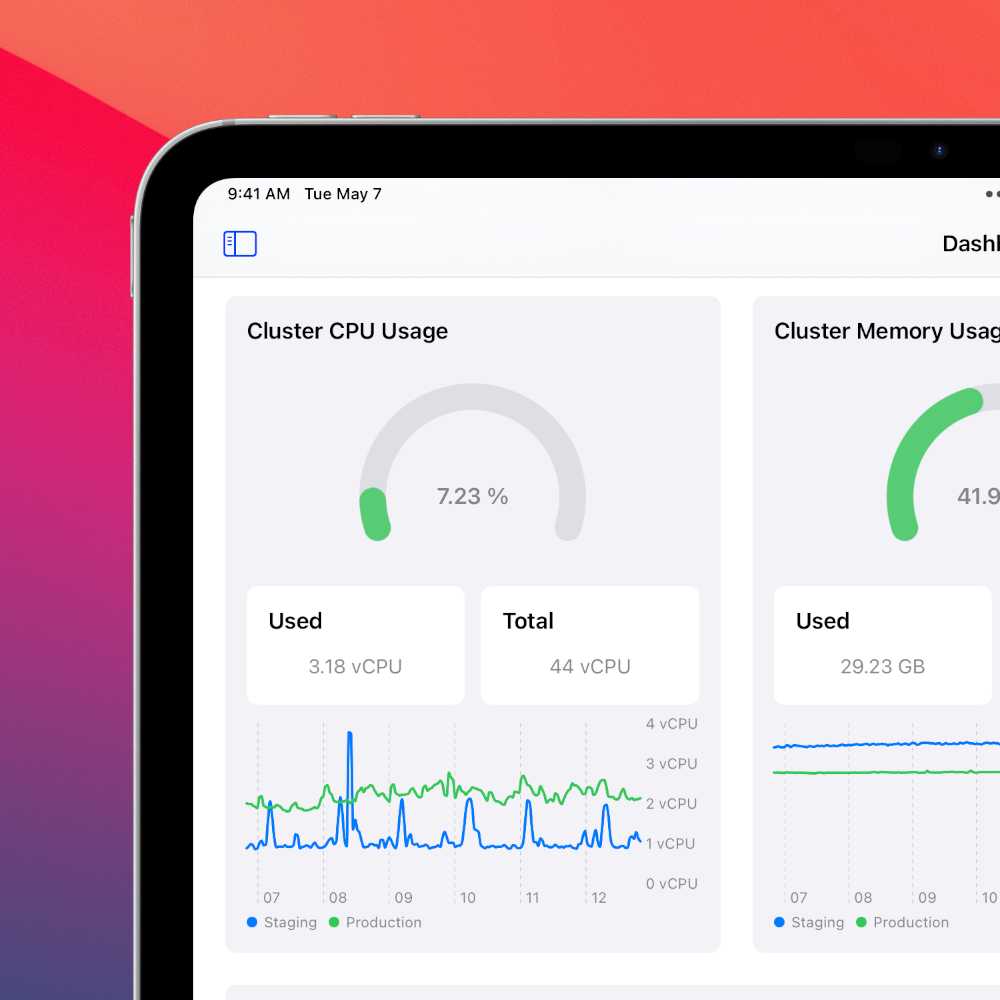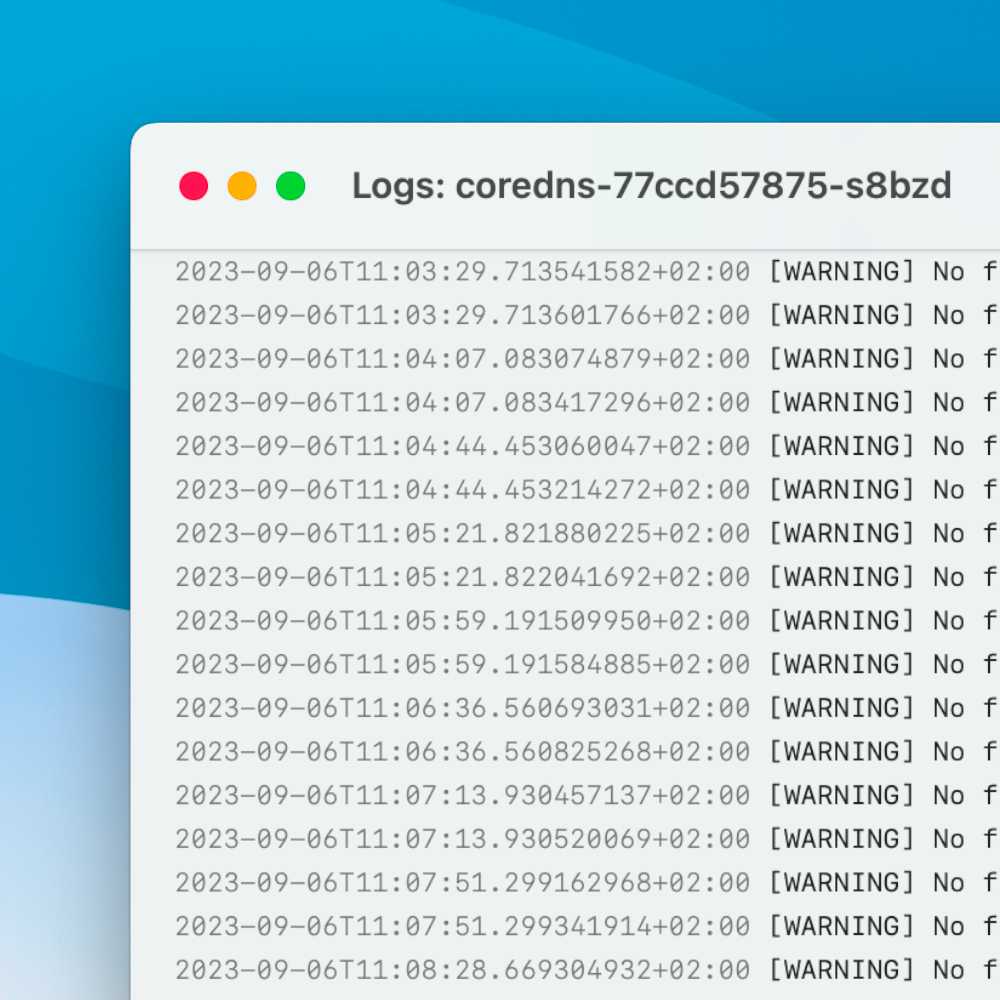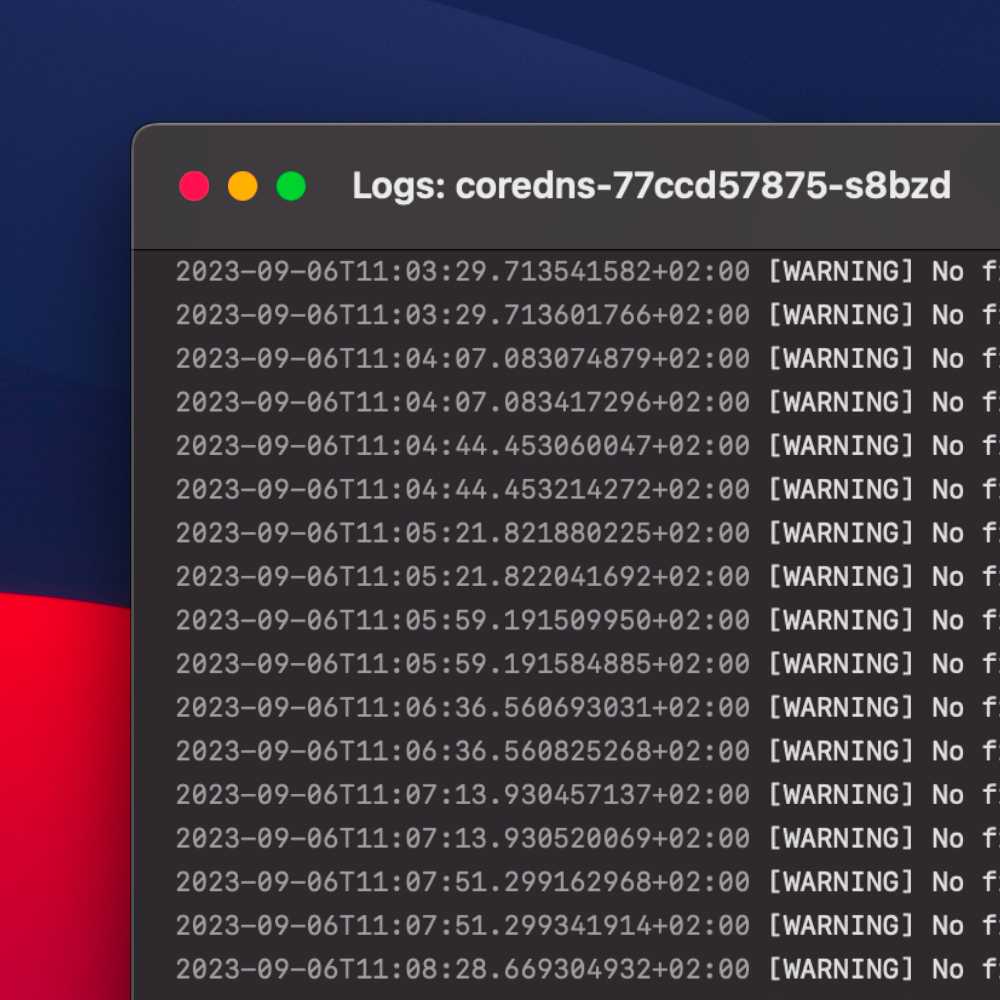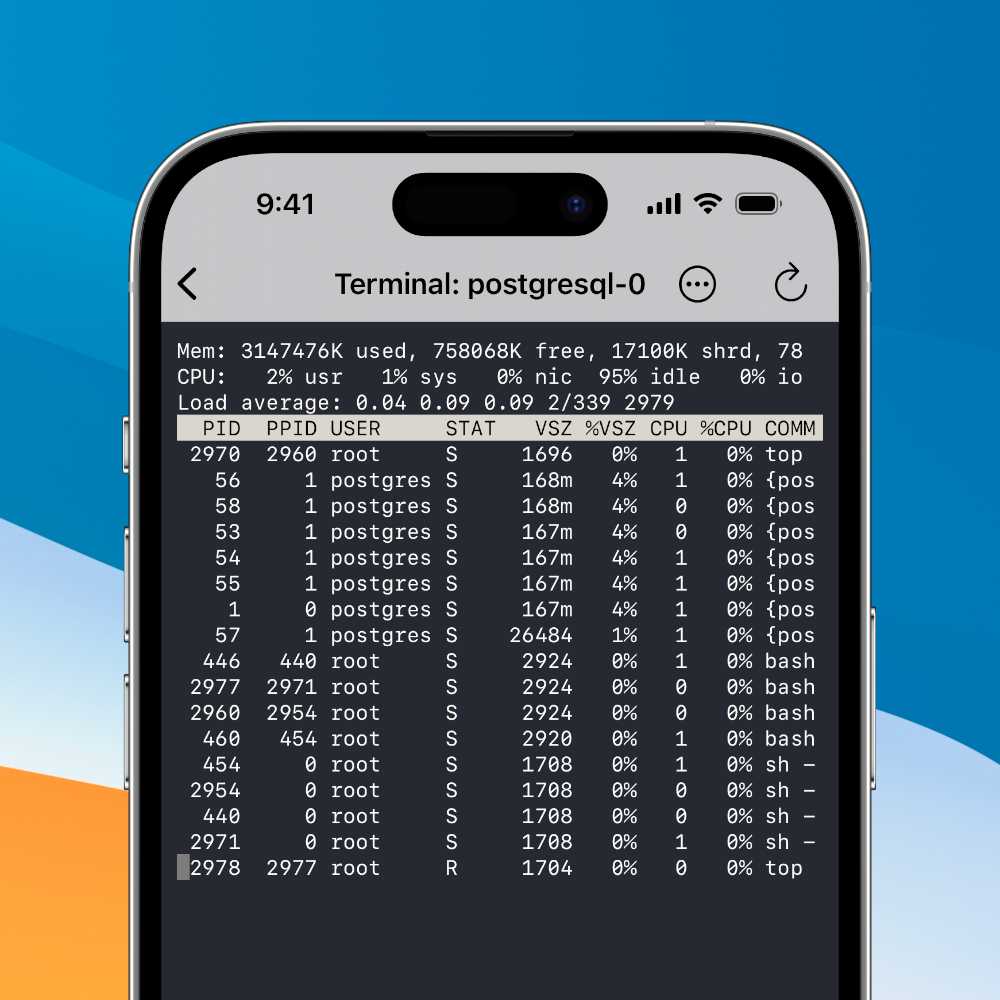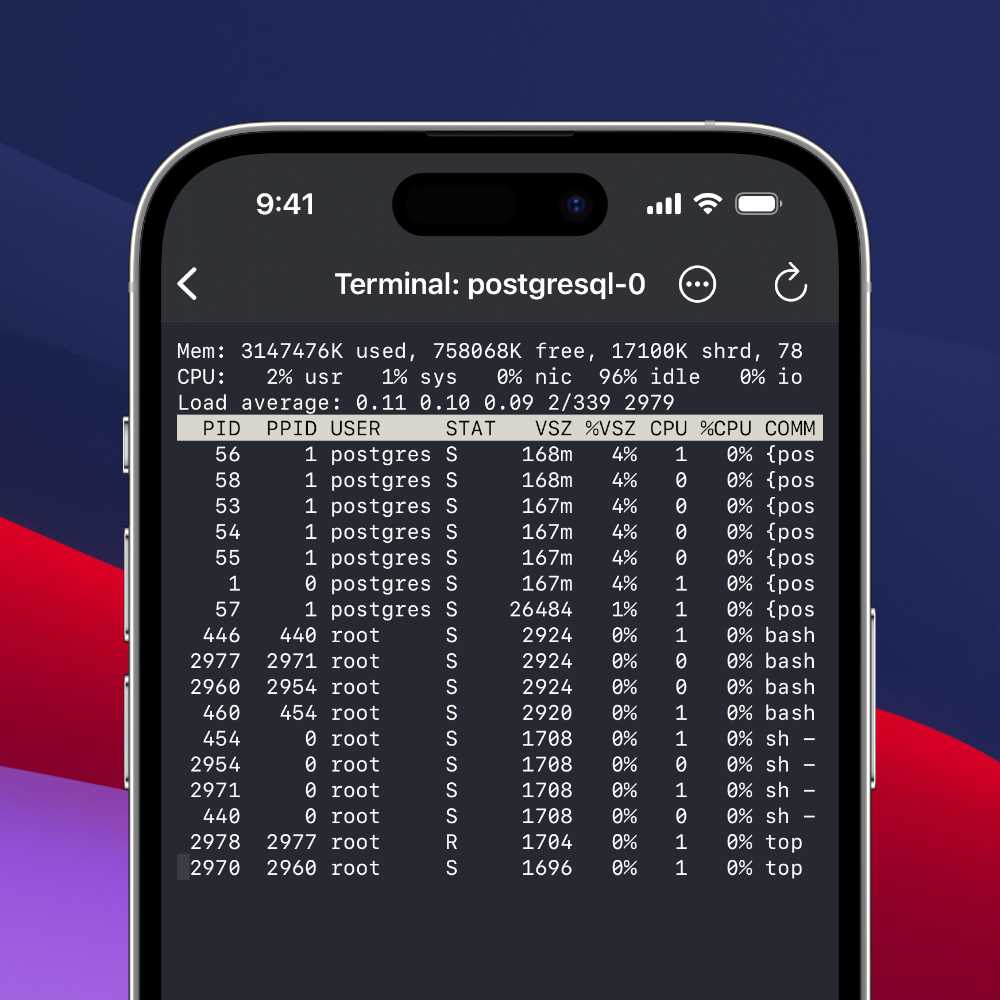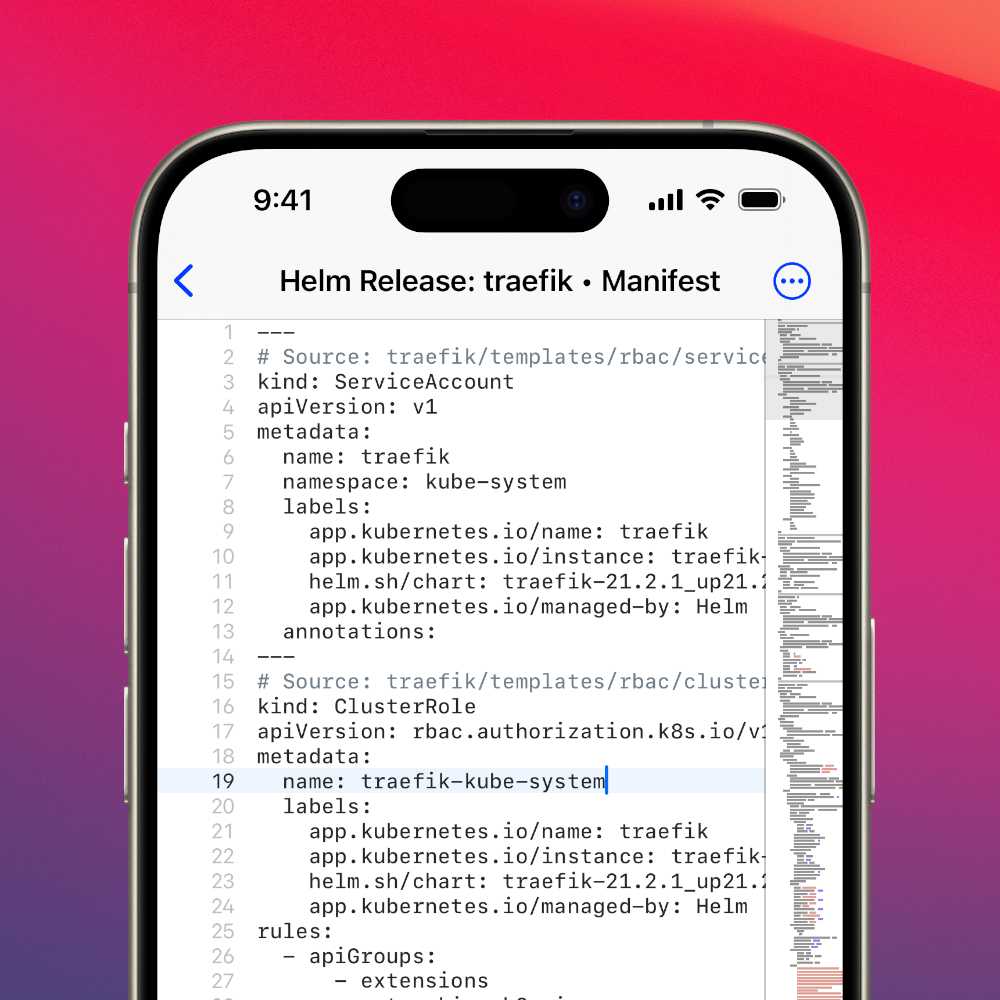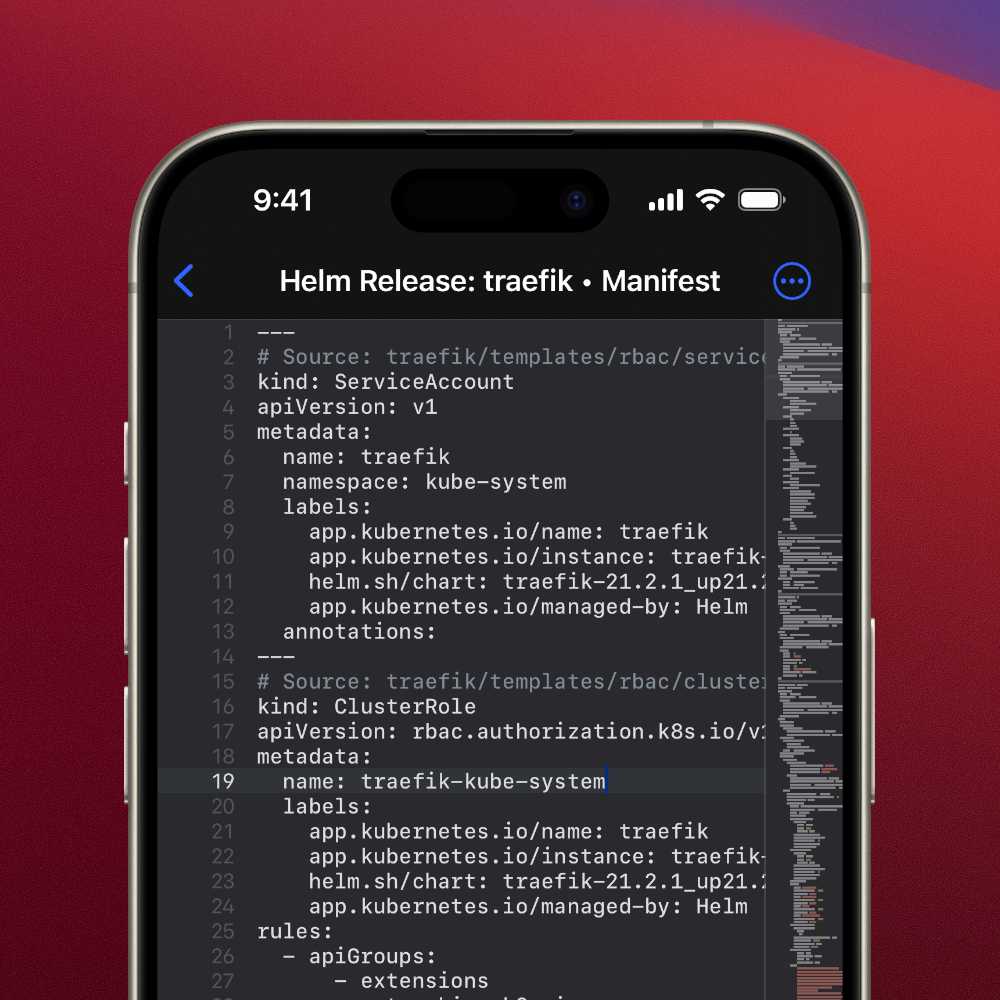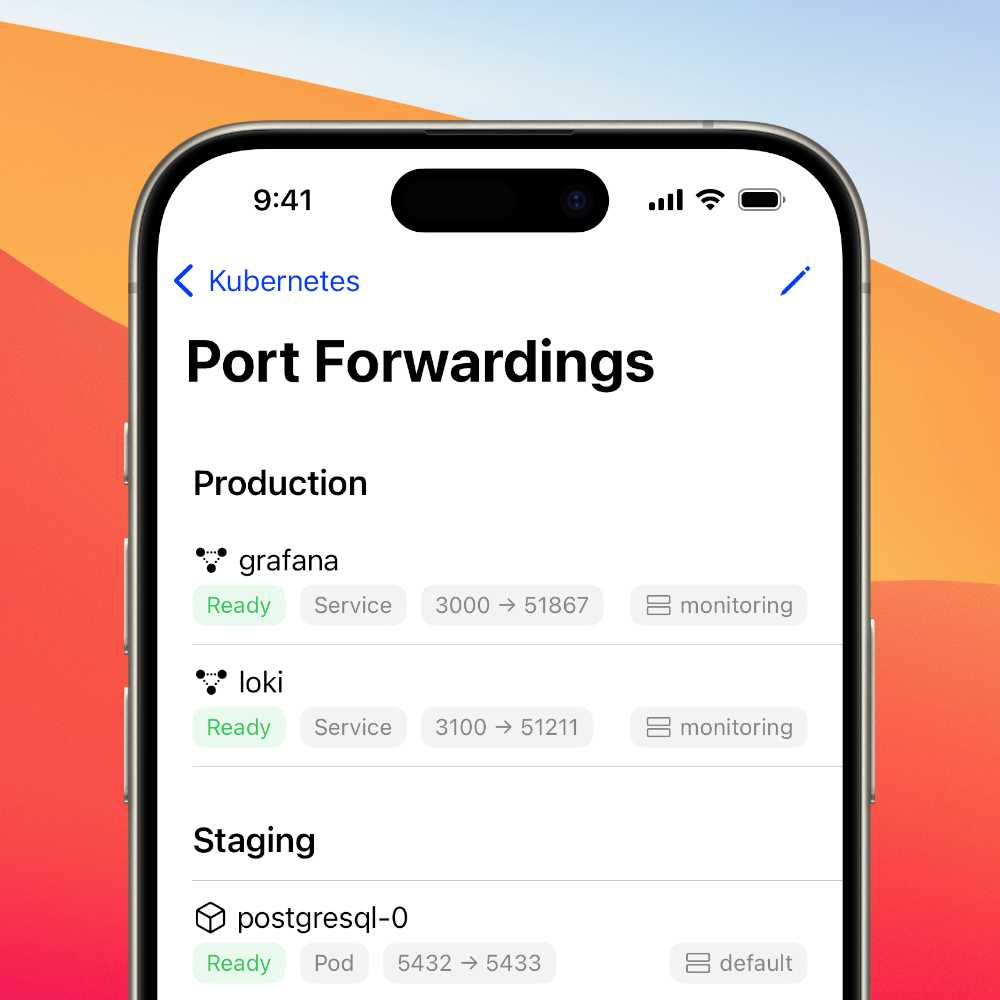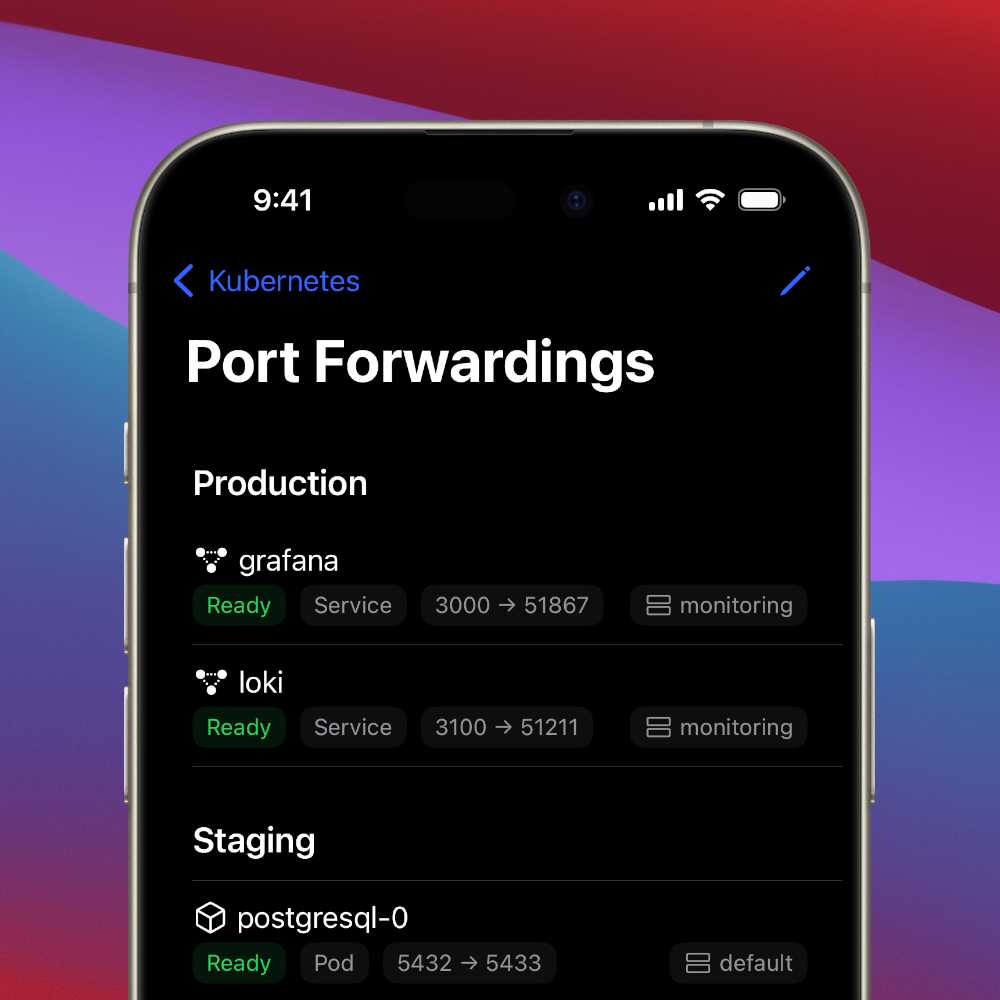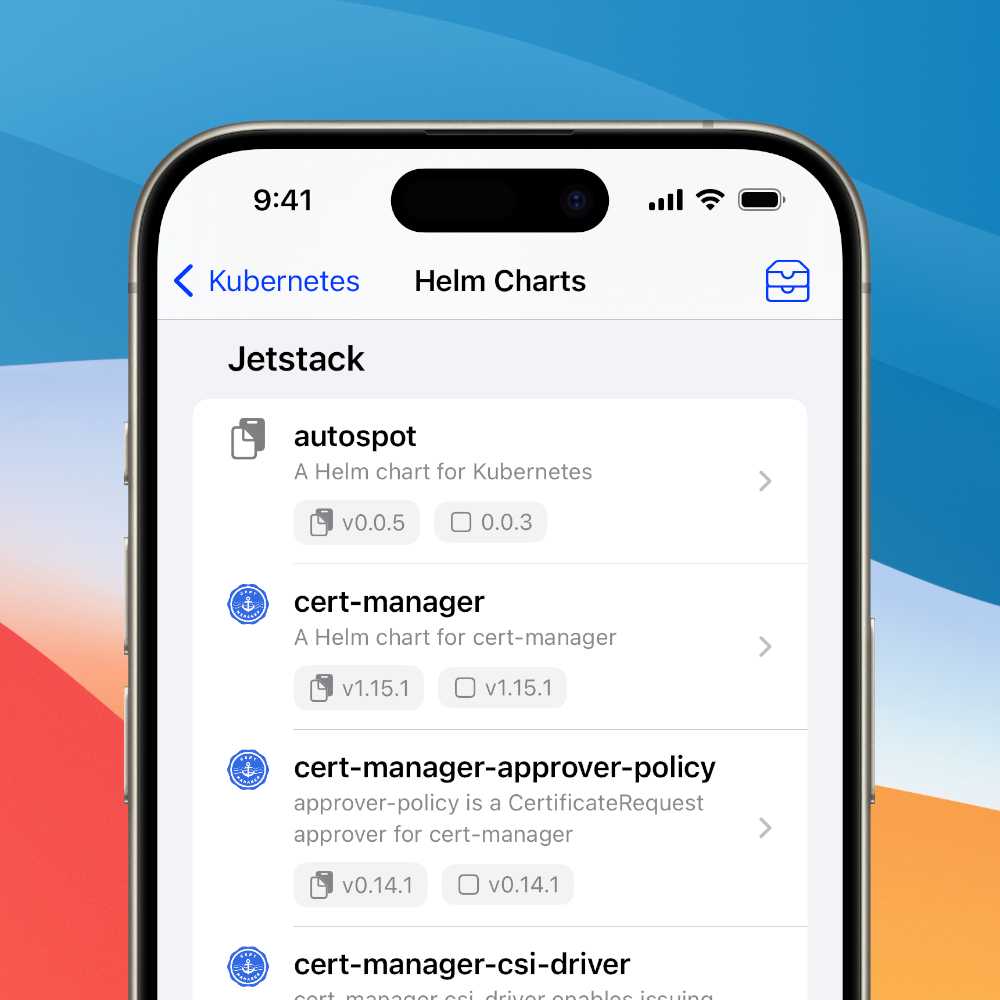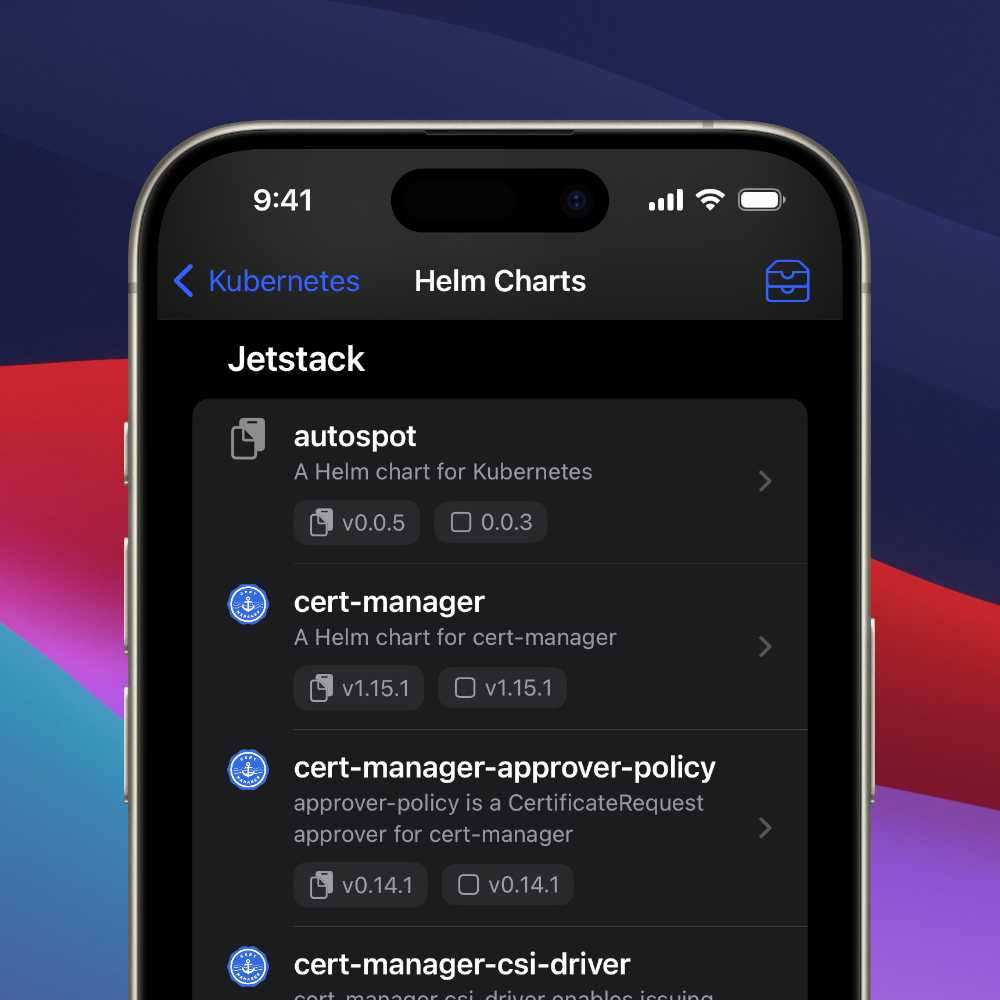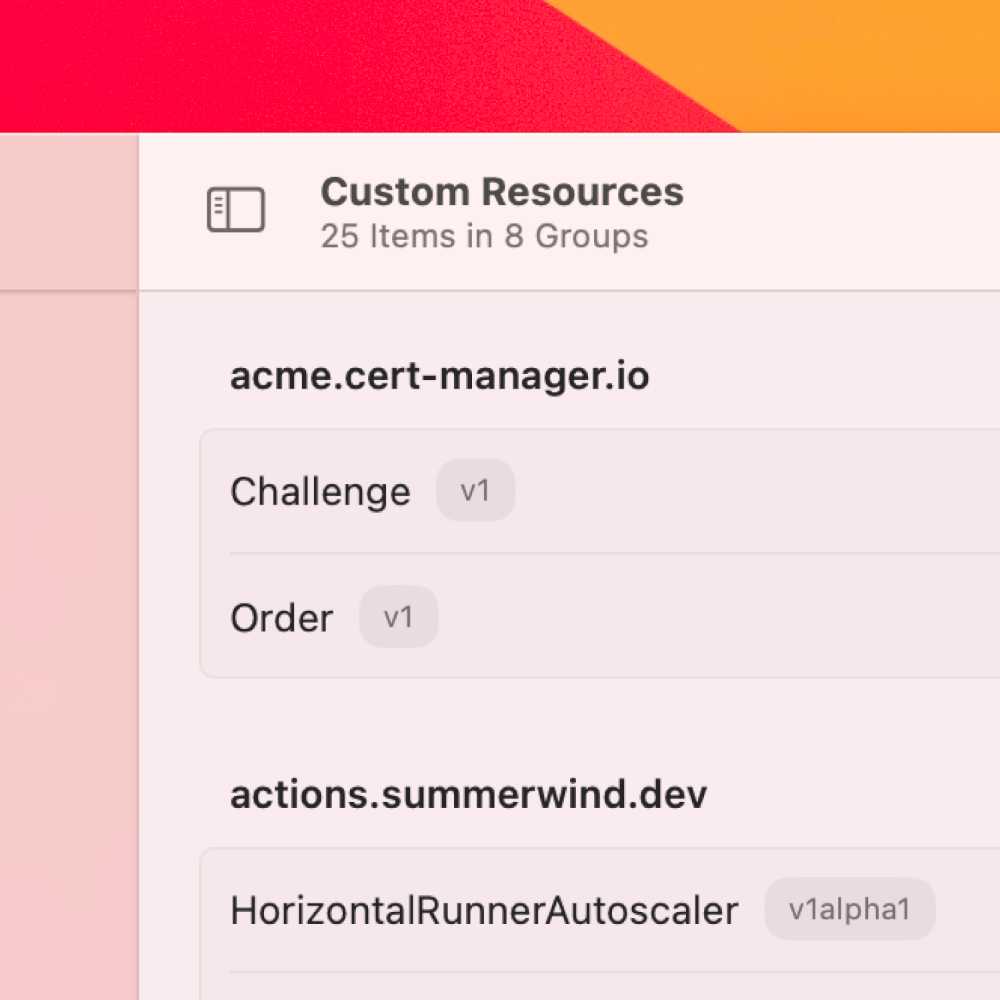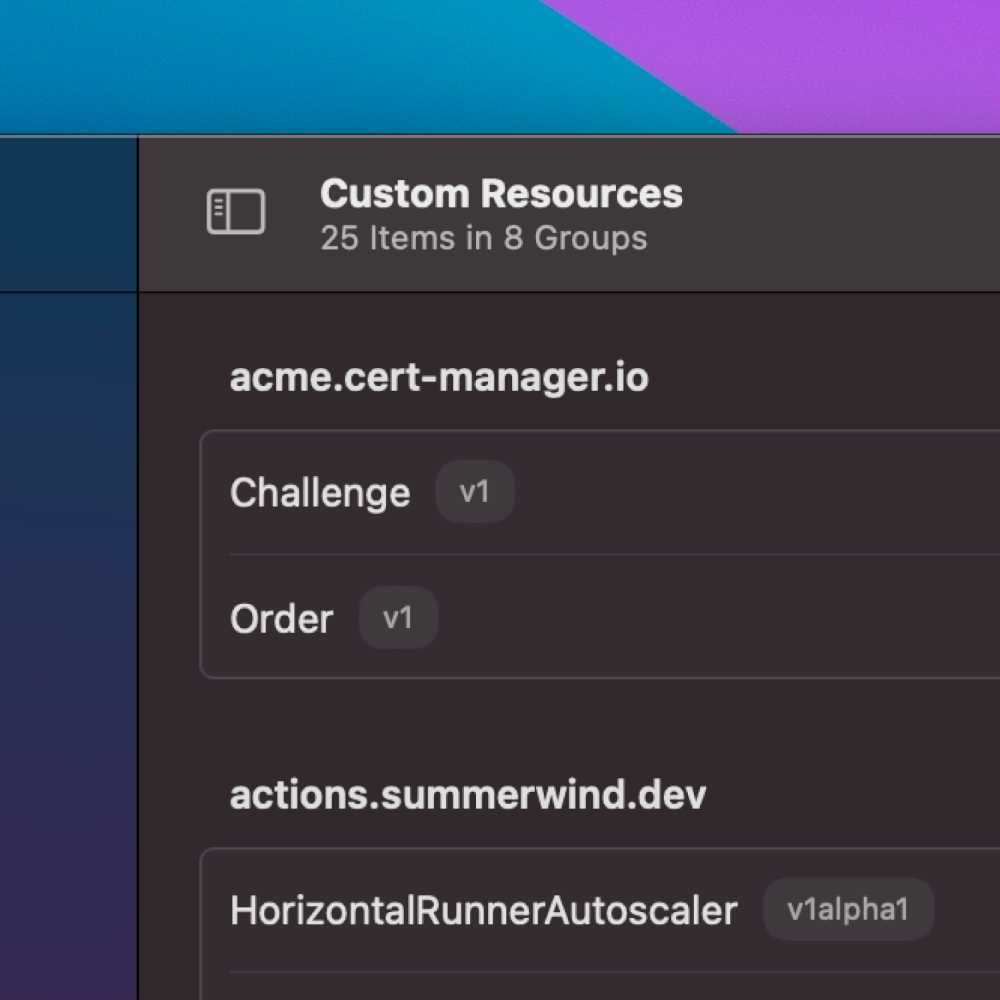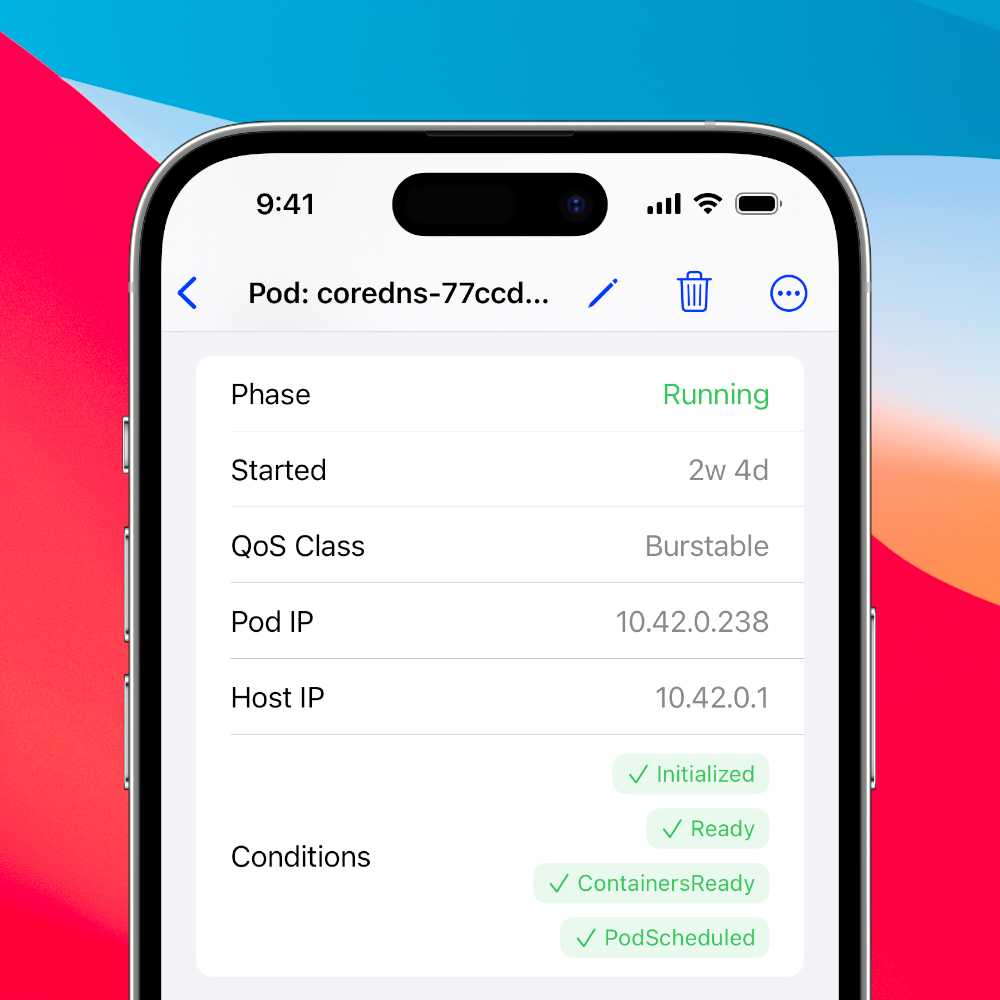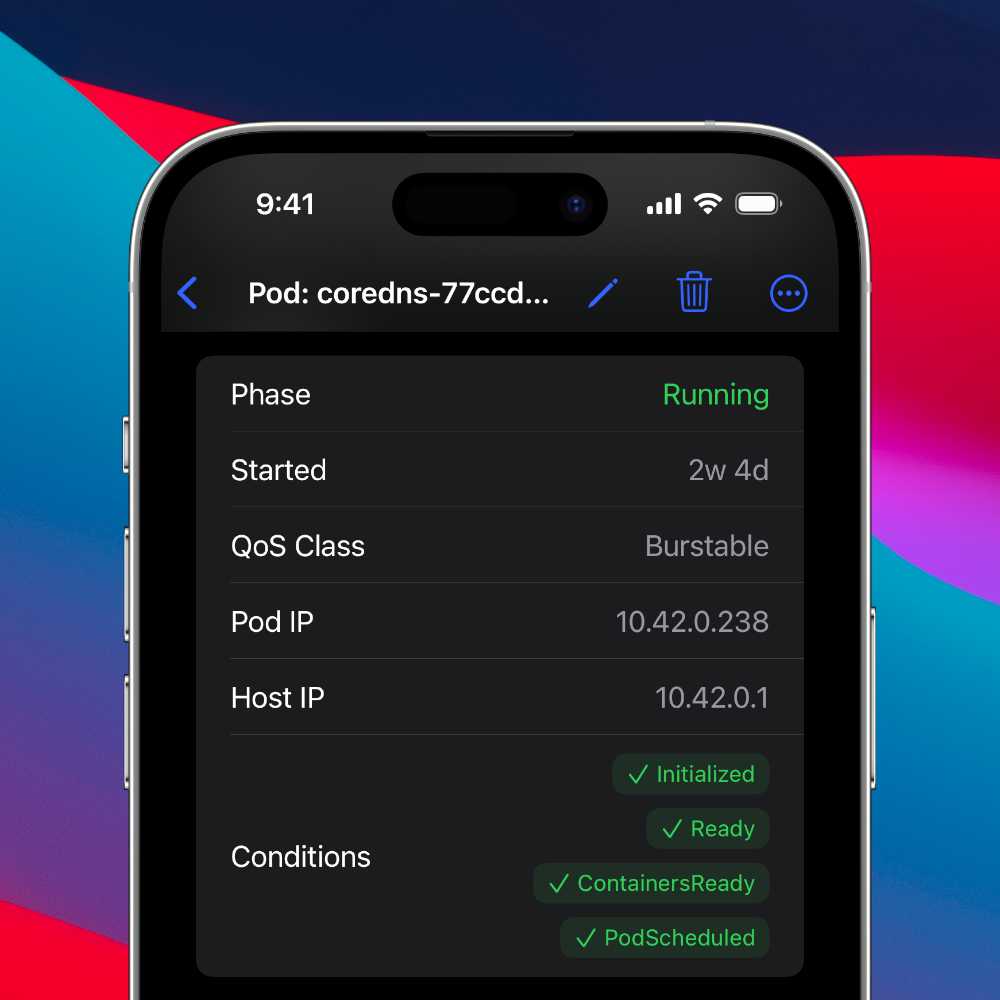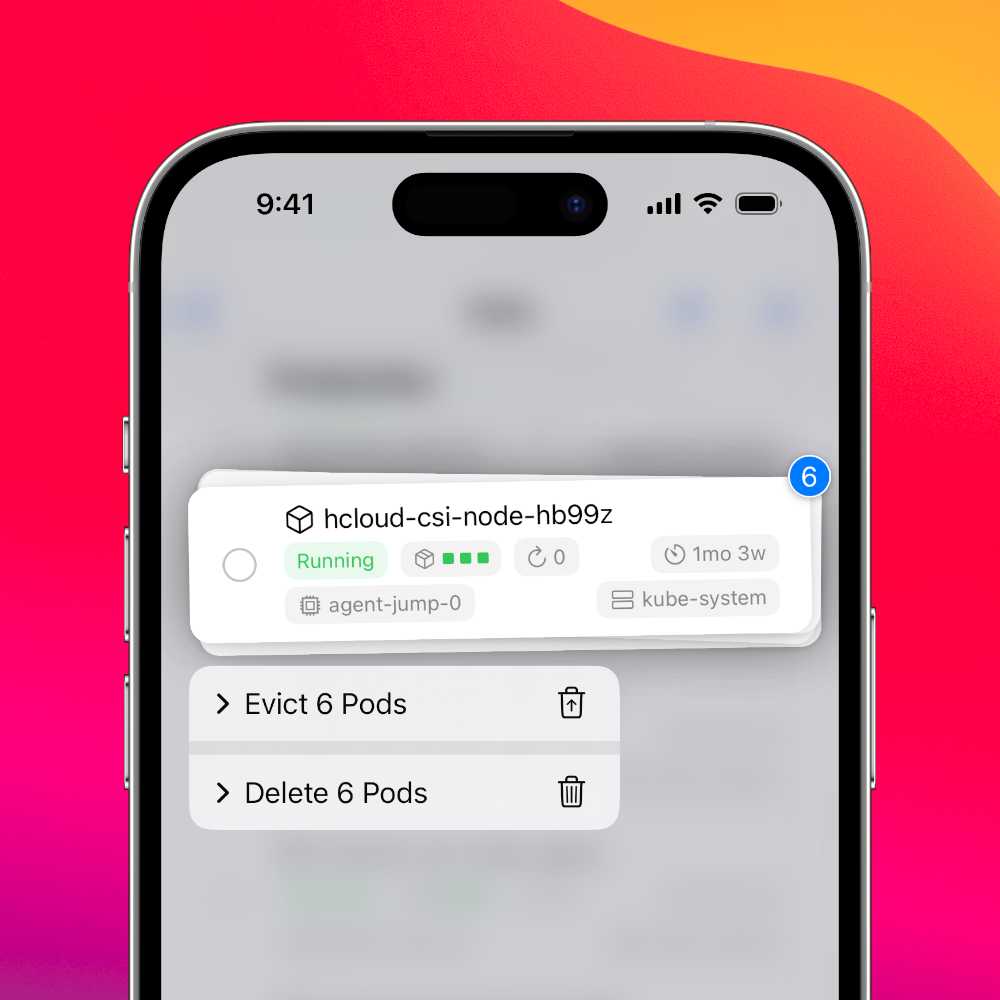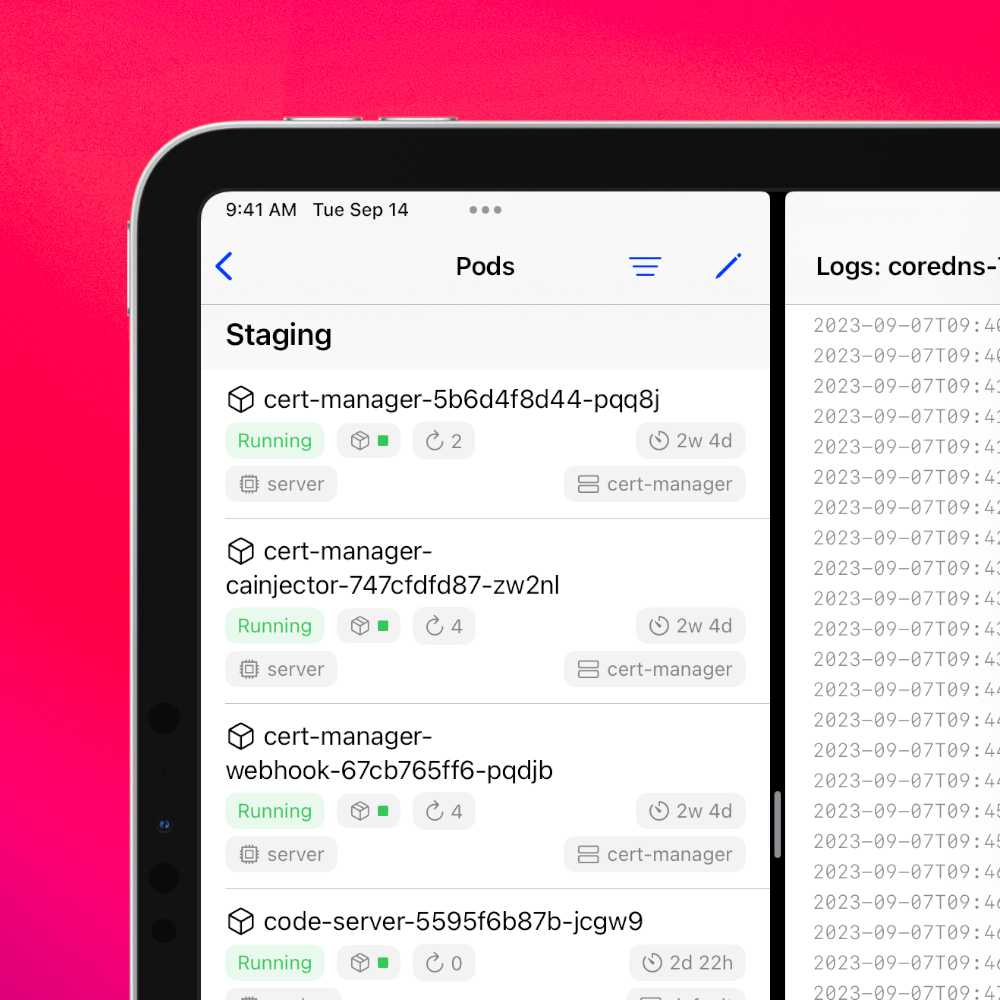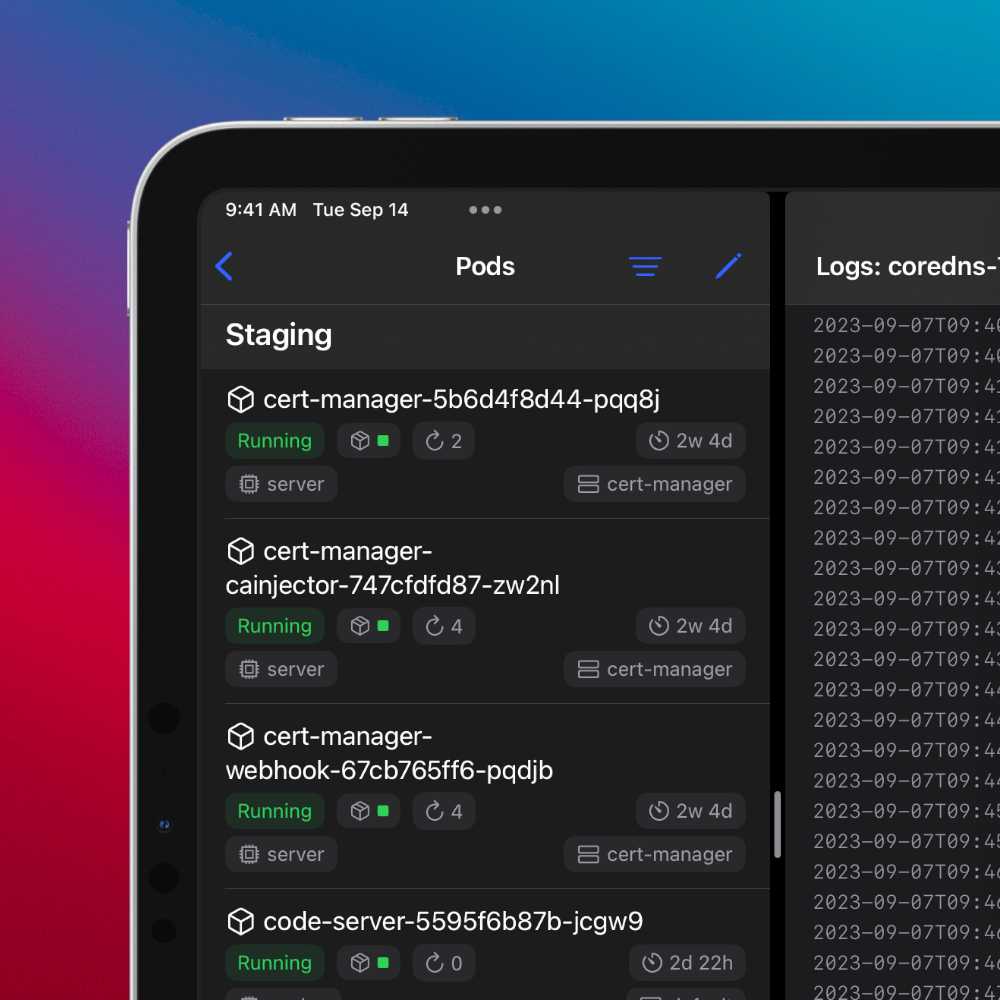Multi-cluster Mode
Manage multiple clusters at once.
Nautik comes with powerful concurrency features, allowing you to to cheaply connect to as many clusters as you want simultaneously.
Filter activated clusters based on focus modes. Search all of your resources using Spotlight.